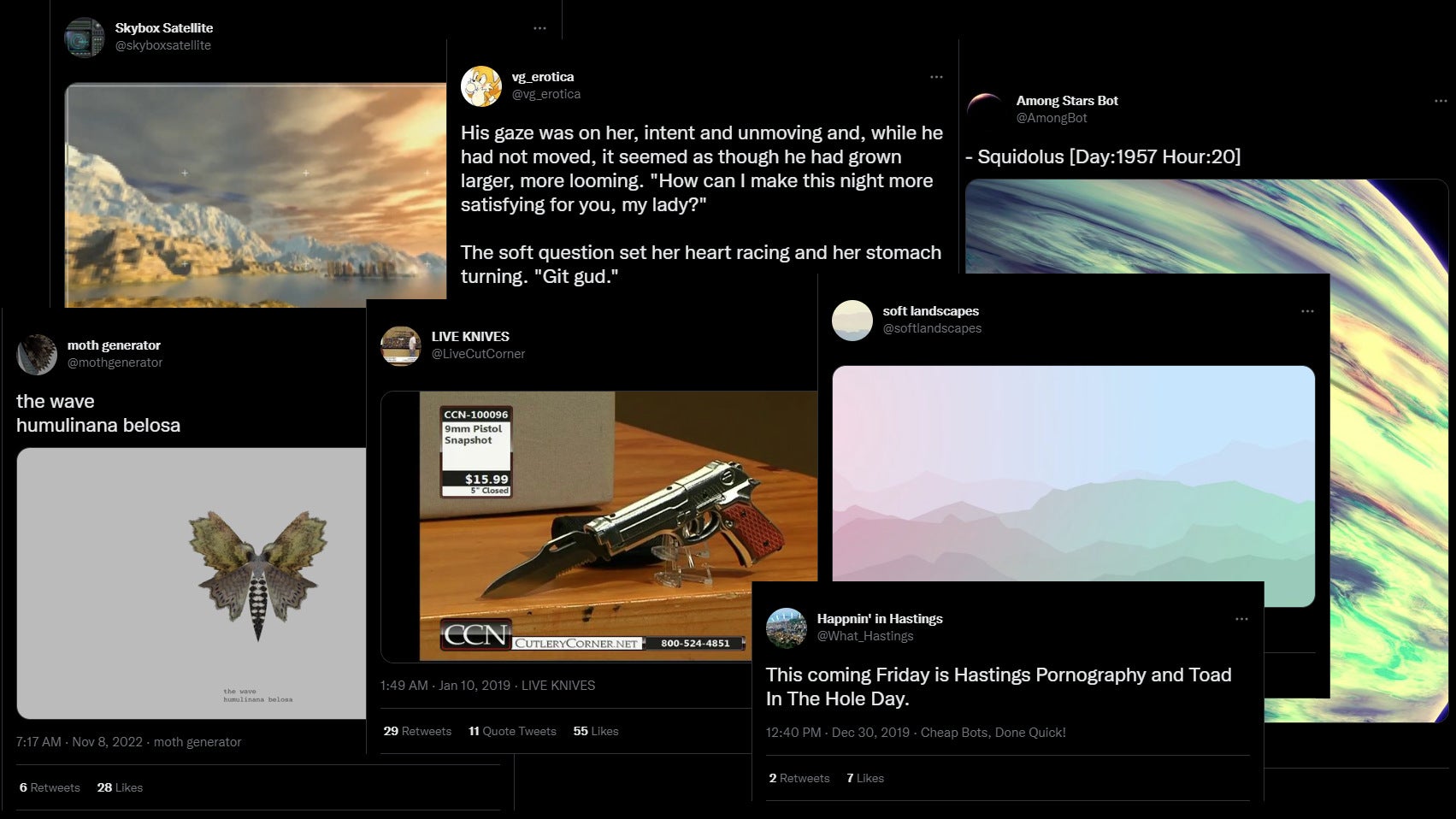Best gaming monitors 2022: the top 144Hz, 240Hz and 4K monitors
All the best monitors for gaming, including budget, HDR and ultrawide displaysIt’s graphics cards upgrade season, with GPU launches like the RTX 4080 and AMD’s Radeon RX 7000 series leaving some PC owners wondering if they should get a new monitor to match the capabilities of these next-gen cards. If you’ve been feeling the pressing need for a higher resolution or faster refresh rate, allow me to introduce you to the best gaming monitors around – all tested for games performance, image quality, and physical practicality by our own colourimeter-wielding hands.
This is one of our chunkier hardware guides, as it’s not just geared towards getting the most out of high-end graphics cards. There are some great monitors that will do just that, of course, and we’re maintaining a separate list of the best 4K gaming monitors – but right here, we’ve also included our favourite cheap 1080p monitors, as well as 1440p monitors that strike a comfortable balance between pixel richness and FPS performance.
Whichever resolution you’d prefer, it’s always wise to match your monitor specs to your GPU. Generally, we’d recommend at least an Nvidia GeForce RTX 3060 or AMD Radeon RX 6700 XT for a 1440p monitor, and an RTX 3070 or RX 6800 or above for smooth 4K.
As with all our hardware buying guides, we’ll keep updating this list with the latest pricing details and newly-released displays that sufficiently impress in testing. You can also keep an eye on the best gaming monitor prices through our Deals tag.
Best gaming monitors
- AOC 24G2U - the best 144Hz gaming monitor
- BenQ Mobiuz EX2510S - the best budget HDR monitor
- AOC C27G2ZU - the best 240Hz gaming monitor
- NZXT Canvas 27Q - the best 1440p gaming monitor
- AOC CQ32G3SU/BK - the best large 16:9 gaming monitor
- BenQ Mobiuz EX3410R - the best ultrawide gaming monitor
- HP X34 - the best budget ultrawide gaming monitor
- BenQ EL2870U - the best budget 4K gaming monitor
- Corsair Xeneon 32UHD144 - the best 4K gaming monitor
- Asus ROG Swift PG32UQX - the best 4K HDR gaming monitor
AOC 24G2U
The best 144Hz gaming monitor

The AOC 24G2U is hands down one of the best gaming monitors around. Its accessible price makes it a great budget gaming monitor, and its high refresh rate gives it plenty of headroom for both low and higher-end graphics cards alike. That's why it's currently our number one recommendation in our £1,000 PC build, the RPS Rig, as well as an ideal upgrade for anyone upgrading from an old or basic desktop display.
It's not one of Nvidia's officially certified G-Sync Compatible screens, all told, but our tests showed its adaptive sync support works just as well with Nvidia graphics cards as it does with AMD ones when using the officially-supported FreeSync. It's infinitely better than AOC's other similarly priced gaming monitor, the AOC G2590FX, both in terms of colour accuracy and overall contrast, and it's also better value for money than the very similar and slightly more expensive Viewsonic Elite XG240R.
The AOC 24G2U has an excellent 24in screen, and its fantastic IPS panel covers 99.6% of the standard sRGB colour gamut straight out of the box, meaning you don't have to spend ages tweaking anything to get a great picture. That's a lot for a monitor of this size and price, and it's arguably much better value for money than some of the larger screens further down on this list.
Read more in our AOC 24G2U review
BenQ Mobiuz EX2510S
The best budget HDR monitor

The BenQ Mobiuz EX2510S is, for all intents and purposes, the Mobiuz EX2510 with an extra 21Hz slapped on the refresh rate. Fine by me: it’s only a teensy bit more expensive, thus keeping it as an excellent entry point into HDR for those with bright ideas but limited budgets.
Not that it’s dazzlingly intense most of the time: the 1920x1080 IPS panel handles colour well, covering 96.2% of the sRGB gamut in the OSD’s sRGB mode, but this also limits peak brightness to a so-so 238.9cd/m2. Once HDR is enabled and running in a game, however, the Mobiuz EX2510S can reach 404cd/m2, which is just enough for the DisplayHDR 400 standard.
My testing revealed plenty more sparks of quality. With a respectable contrast ratio of 1095:1 it avoids a common pitfall of cheaper IPS panels, and the joystick control makes navigating the OSD much, much easier than it would be with a set of simple buttons. Even the speakers are reasonable, if though no replacement for a dedicated set of desktop speakers – or one of the best gaming headsets.
That’s not to mention the high 165Hz refresh rate, a boon for competitive games, nor the highly effective implementation of FreeSync Premium. For similar money you could get alternatively get the BenQ Mobiuz EX2710, which is the larger version of the EX2510; this offers more screen space, though that will also make the 1080p resolution appear more stretched-out, and the refresh rate is lower as well.
AOC C27G2ZU
The best 240Hz gaming monitor

You'll need a pretty beefy graphics card to make the most of a 240Hz gaming monitor, but if you've got the right GPU and value frames per second above all else, then the AOC C27G2ZU is comfortably the best 240Hz gaming monitor so far.
It's considerably cheaper than other 27in, 240Hz gaming monitors out there at the moment, and its curved VA panel has superb colour accuracy straight out of the box, meaning you can simply plug it in and start playing without having to spend ages faffing around with the settings. It's also available in a cheaper ZE model, but the benefit of opting for this ZU variant is that you get a height-adjustable stand and four USB 3.2 ports, which you don't get on the ZE.
Yes, a 1920x1080 resolution isn't ideal on a 27in gaming monitor, but you'll only really notice its low pixel density (how sharp and crisp text and icons look onscreen) when you're using it for work or browsing the web. In games, everything looks just fine, and you won't have trouble reading text or interpreting a game's HUD or UI. If the resolution is a bit of a deal breaker for you, though, then check out the 25in Alienware AW2521HFL instead.
Read more in our AOC C27G2ZU review
NZXT Canvas 27Q
The best 1440p gaming monitor

Seemingly not content with successful debuts in the gaming keyboard and USB microphone arenas, NZXT have launched a brilliant new 1440p gaming monitor as well. The NZXT Canvas 27Q is a sharp and vivid IPS monitor that, between its 165Hz refresh rate and generally strong motion handling, presents a match for far more experienced monitor makers on gaming performance.
You could argue it looks basic with the default stand, but I’d rather have a clean, mature design over something that screams “Aaaaaargh look here I’m a gamer wot plays games.” It’s a good stand, too: strong and steady, with the full set of height, tilt and rotation adjustment capabilities. The rear OSD joystick also feels a tad bigger than average, so it’s easy to use when you want to make display adjustments.
Not that many are necessary. In its “Standard” image profile, the Canvas 27Q covers 99.5% of the sRGB gamut, with a good peak brightness of 382cd/m2 and a 1058:1 contrast ratio. Every game I ran on this display looked smooth and sumptuous, and it all comes at a surprisingly competitive price.
The only drawbacks are twofold: one, it’s not quite bright enough for HDR games, and two, the optional monitor arm makes for a far less affordable package. I found the arm itself quite well-made, and it has all the usual space-saving and adjustability advantages over the regular stand, so I’d love to recommend it as well. For an extra £100 / $60, though? Maybe not.
AOC CQ32G3SU/BK
The best large 16:9 gaming monitor

Most gaming monitors come in under 30in diagonally, though some can go bigger – without splaying all the way out into ultrawide dimensions. The AOC CQ32G3SU/BK is my current favourite of these oversized 16:9 models, its 1440p resolution being high enough to keep games and desktop apps looking sharp despite the lower pixel density that comes with a bigger panel.
Speaking of panels, this one is curved, which makes keeping the corners in view a little more comfortable. Otherwise, this a no-frills yet always competent gaming monitor, reaching all the way up to 165Hz for lusciously slick views on suitably powerful setups. As with a lot of VA monitors, there is a bit of ghosting visible on fast-moving objects, but setting pixel overdrive to its Medium setting helps tone this down (without overshooting and adding reverse ghosting). The upside of a VA panel is some excellent contrast, which I measured at 2514:1, and colours have a nicely natural look: not too bland, not too oversaturated.
BenQ Mobiuz EX3410R
The best ultrawide gaming monitor

The BenQ Mobiuz EX3410R hits all the performance marks you could want from a gaming-focused ultrawide. It uses a curved VA panel, which often have more trouble with motion than IPS or TN screens, but some spot-on pixel overdrive saves it from any noticeable blurriness. Between this, a low G2G response time of 2ms, and the 144Hz refresh rate, the Mobiuz EX3410R is as agile as it is expansive. FreeSync Premium Pro helps as well, and Nvidia G-Sync is effective at denying screen tear while piggybacking on it.
With the sRGB colour profile, the Mobiuz EX3410R has a neutral, nicely balanced colour palette – one that covers 96.7% of the sRGB gamut and hits a super-accurate 1.08 average delta-E. Contrast is good too, reaching 3093:1, and peak non-HDR brightness is decent at 391.1cd/m2. This monitor is only rated at the most basic DisplayHDR 400 standard of high dynamic range capability, but if you do prefer a bit of pop, to more natural tones, turning HDR on does produce some richly vibrant hues in the games that support it.
If you can splash out even more, we'll also recommend the sprawling, 49in Samsung CRG9 and its curved QLED panel.
HP X34
The best budget ultrawide gaming monitor

The HP X34 is quite the ultrawide bargain. Despite being costing well less than the Acer Predator Z35P, the X34 has a higher 165Hz refresh rate, as well as superior brightness. In fact, I measured the X34’s peak luminance at 437cd/m2, enough to back up HDR 400 support.
Non-HDR games look great in motion too, and while the X34 opts for FreeSync Premium without formal G-Sync Compatible certification, you can enable and use G-Sync on Nvidia graphics cards with fair results. The IPS panel also produces a vibrant and accurate colour palette, hitting 96.5% sRGB gamut coverage in its Neutral profile.
There are some compromises, to be sure. Contrast isn’t high enough for truly impressive HDR, the rear-mounted buttons aren’t terribly intuitive or comfortable to use, and build quality could be more robust. Still, you do get a reasonably solid, height-adjustable stand, and the lack of pointy edges or flashes of red plastic should suit those who’d prefer a more restrained design.
BenQ EL2870U
The best budget 4K gaming monitor

An old favourite makes it back on the list. The BenQ EL2870U might be outperformed in some ways by the Samsung Space, another (relatively) cheap 4K gaming monitor, but the latter is in dire straits stock-wise. The EL2870U is much easier to find without resorting to the second-hand market, and still offers sharp 60Hz play with FreeSync support for extra smoothness.
To be clear, you get what you pay more in image quality terms, and the EL2870U ‘s TN panel won’t melt any retinas. But it’s a true 4K monitor that's genuinely affordable, and if the Space disappearing didn’t make it obvious, that’s a very rare combination of qualities.
Read more in our BenQ EL2870U review
Corsair Xeneon 32UHD144
The best 4K gaming monitor
The Corsair Xeneon 32UHD144 manages to evoke a similar “Wow, that’s pretty” response to the Asus ROG Swift PG32UQX below, just at a much lower price. It’s still a premium prospect but its HDR-ready brightness, extremely wide colour reproduction, artifact-free smoothness and high build quality are worth the investment.
Even the Standard colour profile covers a near-perfect 99.8% of the sRGB gamut, and there’s no IPS contrast weakness here, hitting 1019:1. Nvidia G-Sync also works effectively to smother any potential screen tearing, even if it’s FreeSync Premium that get the native support. Provided you have room for the 32in panel and its metal stand, which looks and feels like it previously held up the Schwerer Gustav, it’s the ideal match for any 4K-capable GPU.
Alternatively, there’s the AOC U28G2XU/BK, a less bright but otherwise high-performing 4k/144Hz screen that’s a relative snip at £569 / $742.
Asus ROG Swift PG32UQX
The best 4K HDR gaming monitor

The Asus ROG Swift PG32UQX was the first Mini LED gaming monitor when it launched, and it makes full use of this relatively new backlighting tech to comfortably surpass 1000cdm/2 in HDR-compatible games. Because Mini LED allows for full-array local dimming (FALD), the ROG Swift PG32UQX also benefits from higher contrast and more uniform backlighting than most non-FALD IPS monitors.
It's not all about brightness either: this is as high-spec a monitor as you’ll get from the current generation, marrying a 4K resolution and 144Hz refresh rate for immaculate picture quality on premium GPUs. Colour accuracy is particularly excellent, with the ROG Swift PG32UQX scoring an outstandingly low average delta-E of 1.
None of this comes cheap, admittedly. Mini LED is a very nice upgrade but you’d need to drop big, big money to get it in a monitor that’s as all-round luxurious as this. The Porsche Design AOC Agon Pro PD32M is a much more affordable alternative, though it's not as quasar-bright as the PG32UQX.
Read more in our Asus ROG Swift PG32UQX review
How we test our gaming monitors
When we get a gaming monitor in for testing, we measure the panel's colour accuracy, contrast level, brightness and black level - both Katharine and myself use the X-Rite i1 DisplayPro calibrator for this. We'll start by measuring the default settings that you get out of the box, and then go about optimising it through the monitor's onboard menu system. The best gaming monitors won't need any tweaking at all, as their panels should be configured correctly as soon as you take them out of the box.
HDR monitors require a few more specific tests, namely using specific scenes in Assassin's Creed Odyssey and Final Fantasy XV to measure a monitor's peak brightness level. To do this, the calibrator sits over their bright, in-game suns to see just how high the monitor's brightness levels can go. We also see how easy it is to get a monitor's HDR working and configured correctly. After all, no one wants to spend ages fiddling about with their monitor's menu settings just to get a single game working properly.
In terms of what to expect from different types of of gaming monitor panels, IPS screens usually have the most accurate colours, but there are plenty of good-looking TN and VA panels around now these days as well. TN panels often have quicker response times than other panel types, which can make them a good choice for fast, competitive esports games, but you're vanishingly unlikely to have serious problem playing games on slower IPS or VA panels. We're often only talking about a different of a couple of milliseconds here, and most people won't notice the difference whatsoever.
We also test to see how well a monitor copes with different types of graphics cards if they have AMD Freesync or Nvidia G-Sync support. This is particularly important if they're not one of Nvidia's officially certified G-Sync Compatible monitors. While all Freesync monitors are technically G-Sync compatible (with a small 'c'), some are better suited to it than others. Bad G-Sync compatible screens, for example, can sometimes blink, pulse, produce off-colours or other visual defects, and nobody wants that. If you want to avoid the hassle of potentially going with a small 'c' G-Sync compatible screen, then you can always get one that's been officially certified by Nvidia as big 'C' G-Sync Compatible (and you'll find a complete list linked above on the right).
For more RPS recommended hardware, here's a complete list of our best hardware guides:
Best graphics cards Best CPU for gaming Best SSD for gaming Best gaming headsets Best gaming keyboards Best gaming mouse Best VR headsets