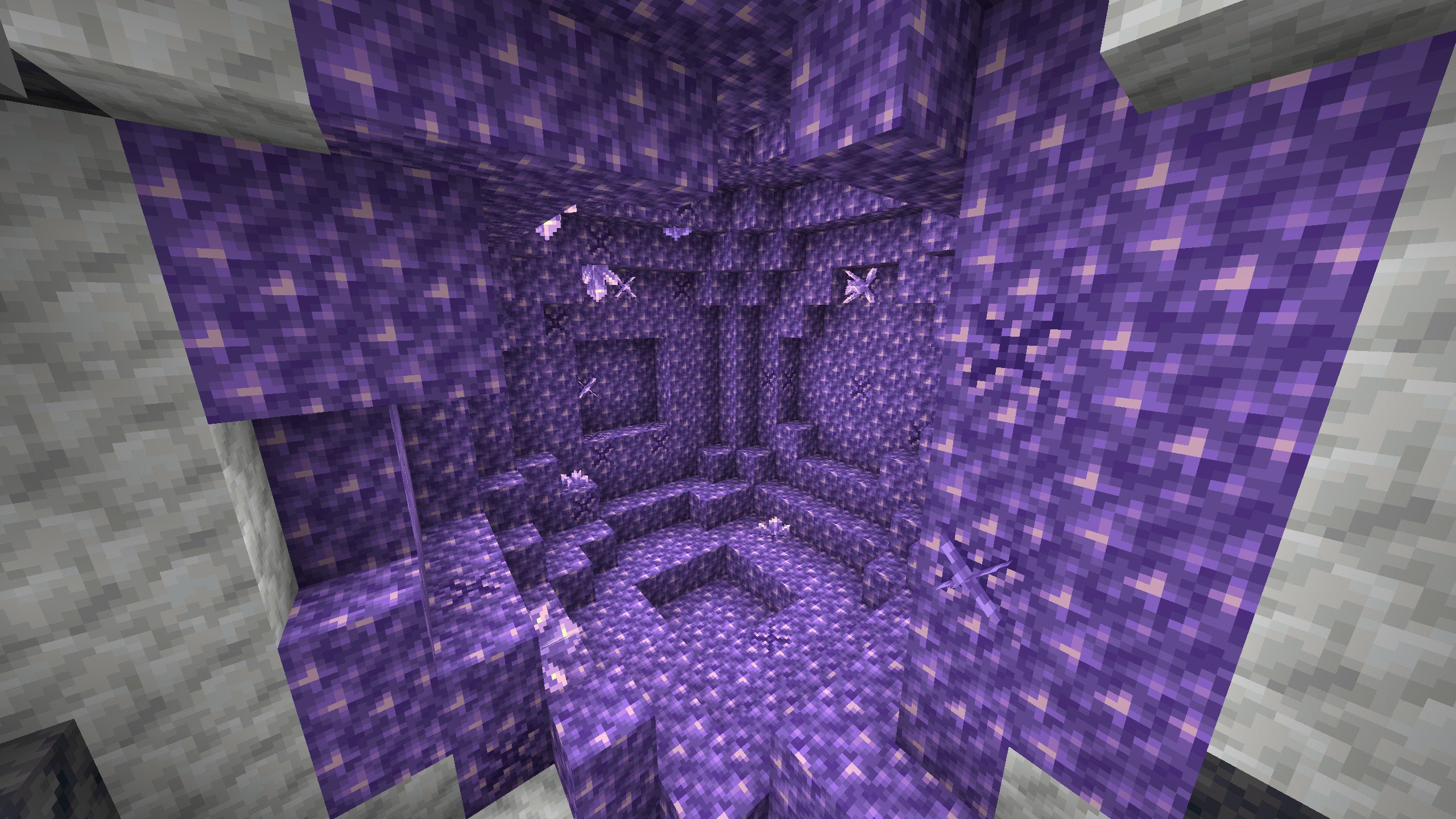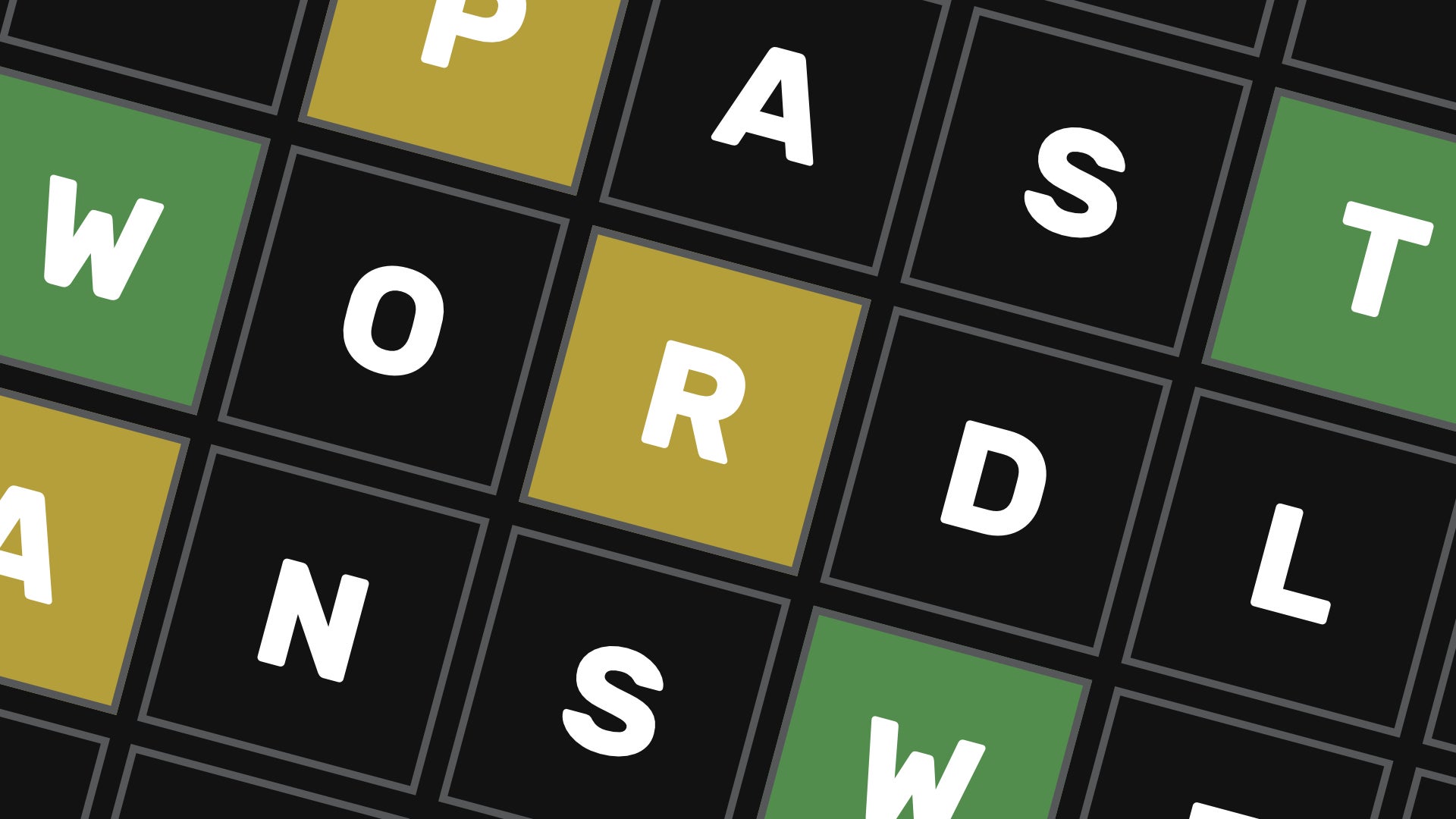Minecraft Amethyst Geodes and Amethyst Shards explained
Learn how to find, mine, and use Amethyst Shards in MinecraftWant to learn how to find Amethyst Geodes in Minecraft 1.17? Part 1 of the Caves and Cliffs update introduced a great many new blocks and features, and one of the most eye-catching is Amethyst - a resource which spawns inside underground Geodes and can be used for a variety of things both practical and decorative.
Learn how to find Amethyst Geodes in Minecraft 1.17 and how to use it to craft new items or add a musical touch to your latest base.
How to find Amethyst Geodes in Minecraft
Amethyst spawns in all its forms inside Geodes, which are a type of naturally occurring structure in Minecraft 1.17. Geodes spawn underground (though occasionally they might be visible from the surface), and they can spawn inside any Overworld biome. You'll find plenty of them in just about every biome in any Minecraft world seed.
Amethyst Geodes are fairly large and surprisingly common structures - as you'll know if you've ever used Minecraft commands to enter Spectator mode and look through the ground at all the caves beneath. Geodes often intersect with and block off existing caves when generated, so the best way to find Amethyst Geodes is to find an enormous cave and start exploring.
You'll know if you've found a Geode because it is surrounded by an outer layer of Smooth Basalt, followed by a middle layer of Calcite, before finally reaching the centre, which is made out of various types of Amethyst. Be aware also that a Geode is hollow and the light level generated by Amethyst Clusters is not enough to prevent hostile mobs from spawning inside it.
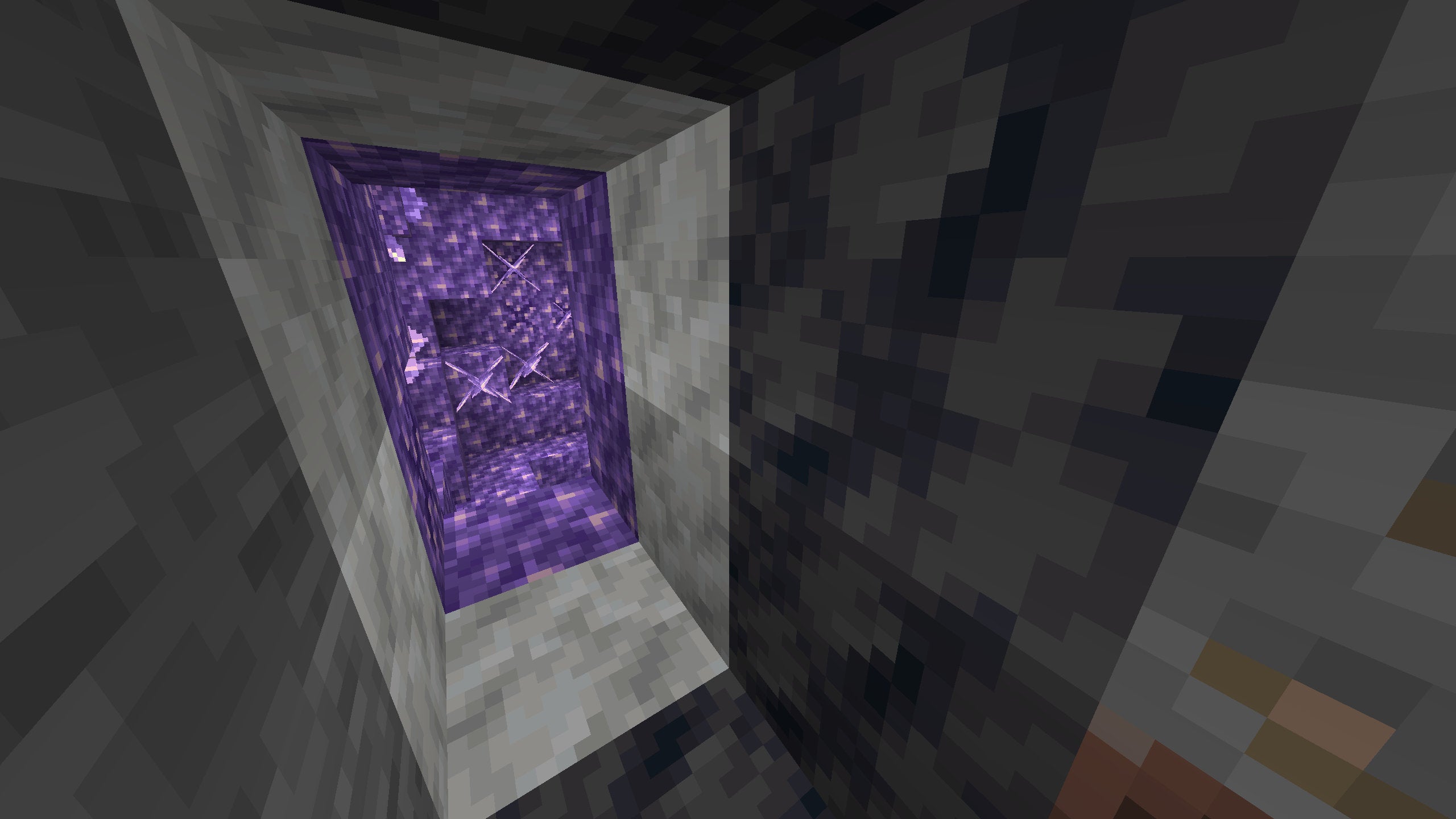
These are the different types of Amethyst in Minecraft 1.17:
- Amethyst Block: can be mined with any pickaxe.
- Budding Amethyst Block: has a cross-like mark on its faces. Drops nothing when mined, unless you use a Silk Touch Pickaxe.
- Amethyst Cluster: a large crystal of Amethyst. Can be mined by any pickaxe. Drops 4 Amethyst Shards when mined.
- Amethyst Bud: comes in small, medium, and large sizes. Juvenile form of Amethyst Cluster. Drops nothing when mined. Will eventually grow into Amethyst Clusters.
- Amethyst Shard: Mined from Amethyst Clusters. Can be used in crafting.
What is Amethyst used for in Minecraft?
Amethyst can be used for many things in Minecraft. Amethyst blocks of all kinds are rather lovely things. Not only do they look quite unlike any other Minecraft block and therefore has endless potential for building; they also produce twinkly musical notes whenever mined or walked over.
Aside from this, Amethyst Shards can also be used to craft Tinted Glass, a decorative block added with Minecraft 1.17. To make Tinted Glass, surround 1 Glass Pane with 4 Amethyst Shards in a Crafting Table. This is bound to be useful for lots of different building ideas and houses in Minecraft.
You can also use Amethyst Shards to craft the Spyglass, a 1.17 tool that you can use to zoom in on an area of your surroundings. Make a Spyglass in a Crafting Table by placing 1 Amethyst Shard above a column of 2 Copper Ingots.
You can also craft an Amethyst Block out of 4 Amethyst Shards in a 2x2 pattern.
That's everything you need to know about Amethyst and Geodes in Minecraft. If you're looking to make those Geodes even more beautiful when you first see them, check out our list of the best Minecraft shaders and best texture packs. Or, if you're more interested in learning about what's coming in future update, consult our round-up of the upcoming Minecraft 1.18 update.