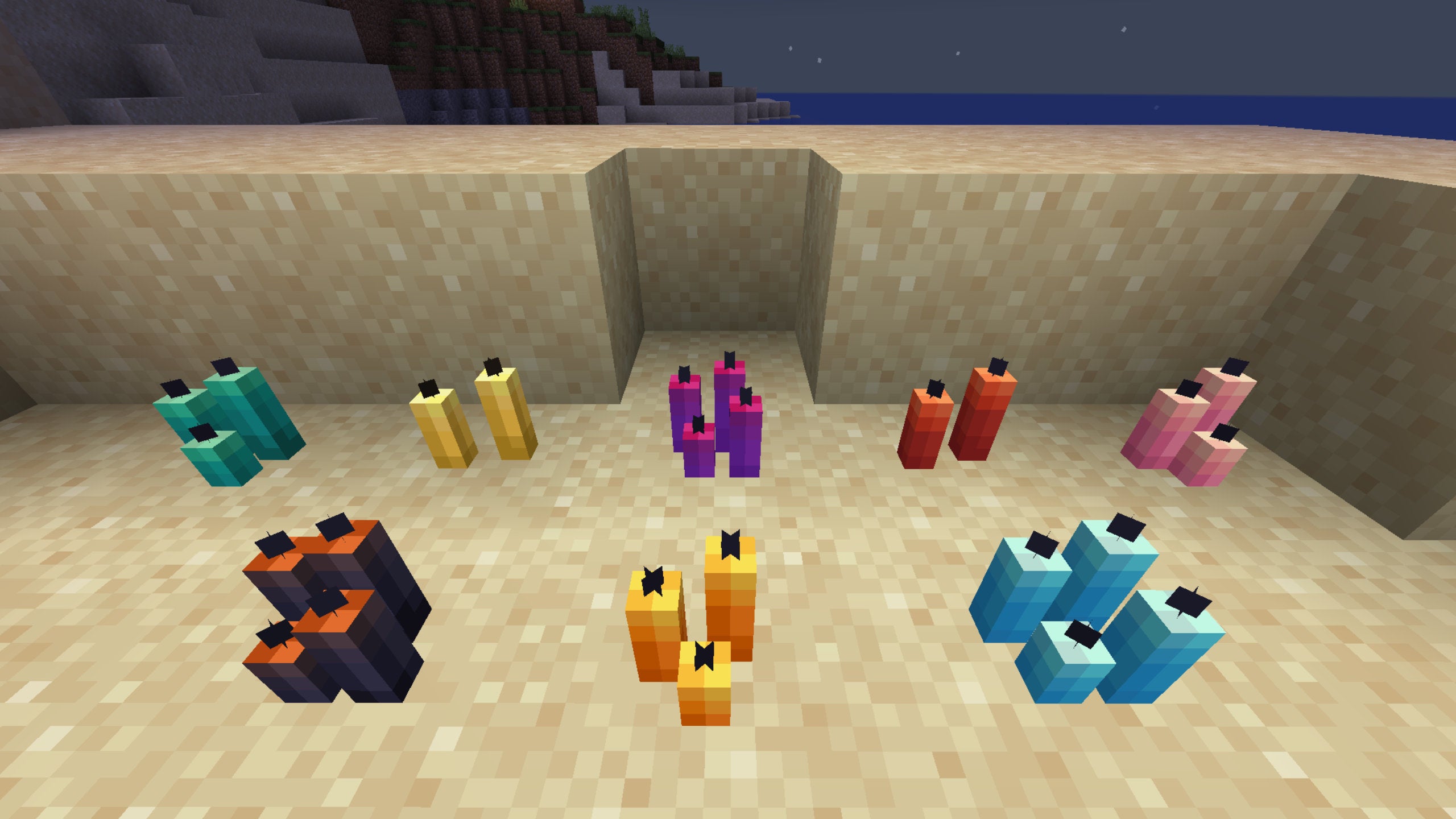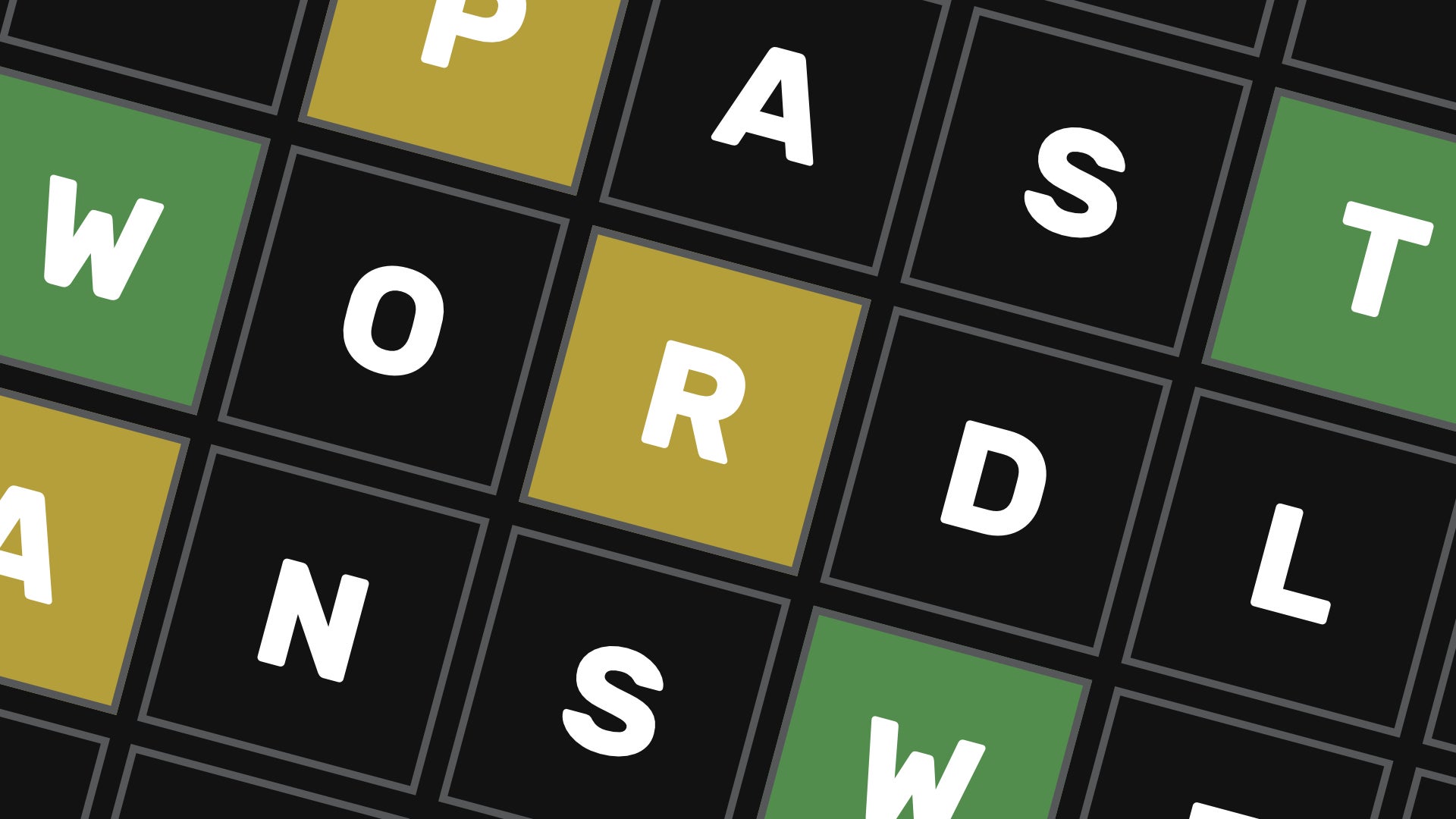Minecraft Candle recipe: how to make Candles in Minecraft 1.17
Here's how to make Minecraft Candles of all coloursLooking to learn how to make a Candle in Minecraft? Candles are some of the flashiest decorative items added with Minecraft's 1.17 update: the first of the massive two part Caves and Cliffs update. These light-giving candles can be dyed any colour to match more or less any base or home you can set your mind to. Keep reading to learn how to make Candles of all kinds in Minecraft 1.17.
How to make Candles in Minecraft
To make a Candle in Minecraft, simply place 1 String above 1 Honeycomb in a crafting window. You can then give the Candle a specific colour by placing the Candle in a crafting window alongside a dye of your choice of colour, to make a Dyed Candle. It's a bit similar to making differently coloured Minecraft fireworks, if you're more familiar with that.
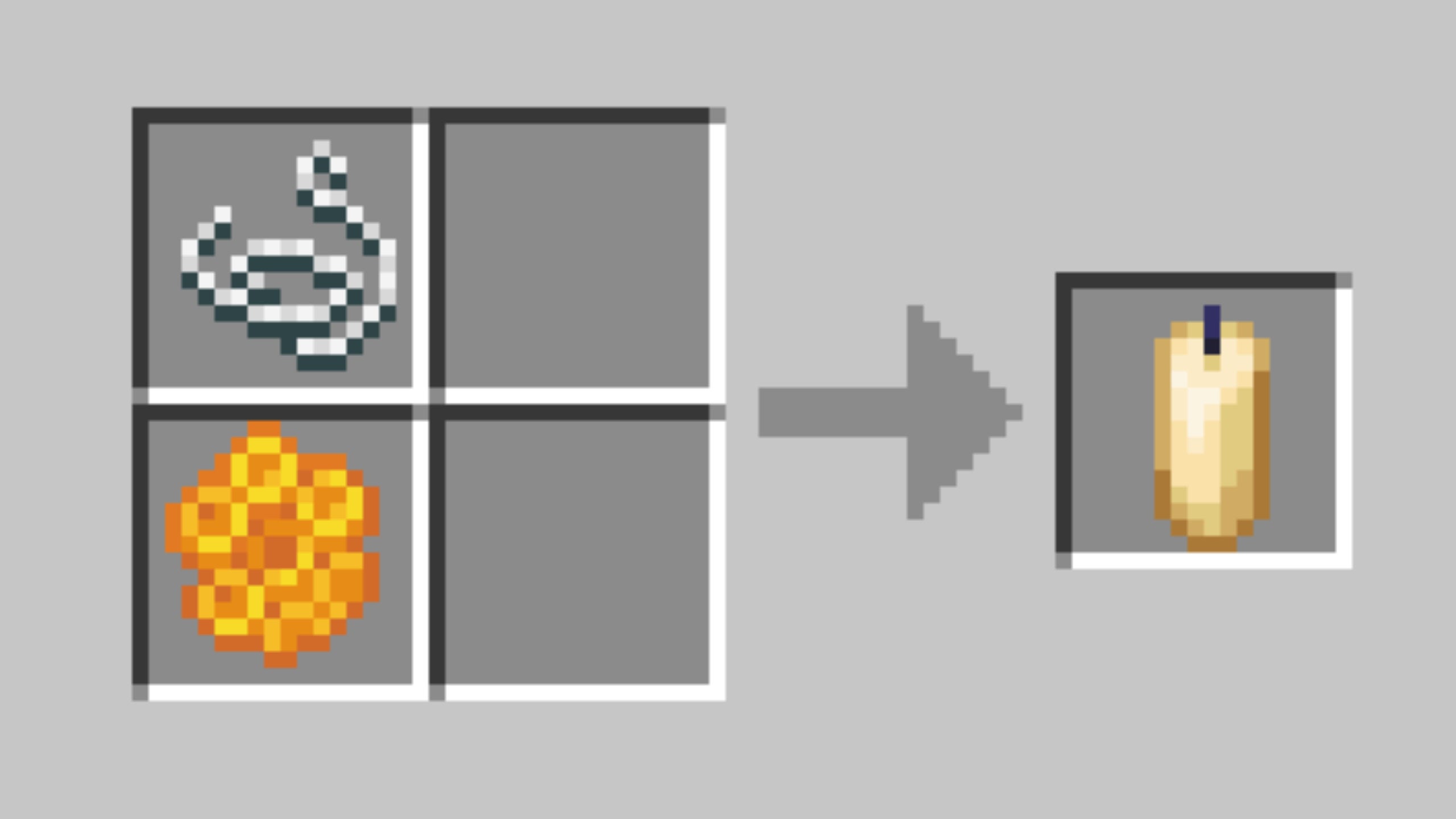
Candles were added to Minecraft with the 1.17 update, and are a great new way to add a bit of light to your new Minecraft house, or just about any fantastical Minecraft build you can imagine. You can make 16 different colours of Candle, as well as the basic wax Candle.
To place a Candle, just select it on your hotbar and right-click on a surface where you want to place it. You can place up to 4 Candles on a single block, but they have to be of the same colour. You can't have a single block which holds red, green, yellow, and blue Candles all at once.
To light a Candle, just right-click it with Flint and Steel. Here's how the light level of the block changes based on the number of Candles:
- 1 Candle: Light Level of 3
- 2 Candles: Light Level of 6
- 3 Candles: Light Level of 9
- 4 Candles: Light Level of 12
To snuff out the Candle light, just right-click the Candle with an empty hand. A block holding a Candle can be filled with water without the Candle breaking, but the light will be extinguished and you can't re-light the Candle while it's waterlogged - for obvious reasons.
Finally - and most importantly - you can place a single Candle on a Cake to turn it into a Candle Cake! The Candle is dropped when the Cake is eaten or destroyed. Makes a great present for your friend's birthday.
That's everything you need to know about Candles in Minecraft. But Minecraft's 1.17 update added plenty more besides just Candles, from precious underground Amethyst Geodes to a vast variety of Copper blocks, and even new mobs such as ocean-dwelling Axolotls and mountain-dwelling Goats.