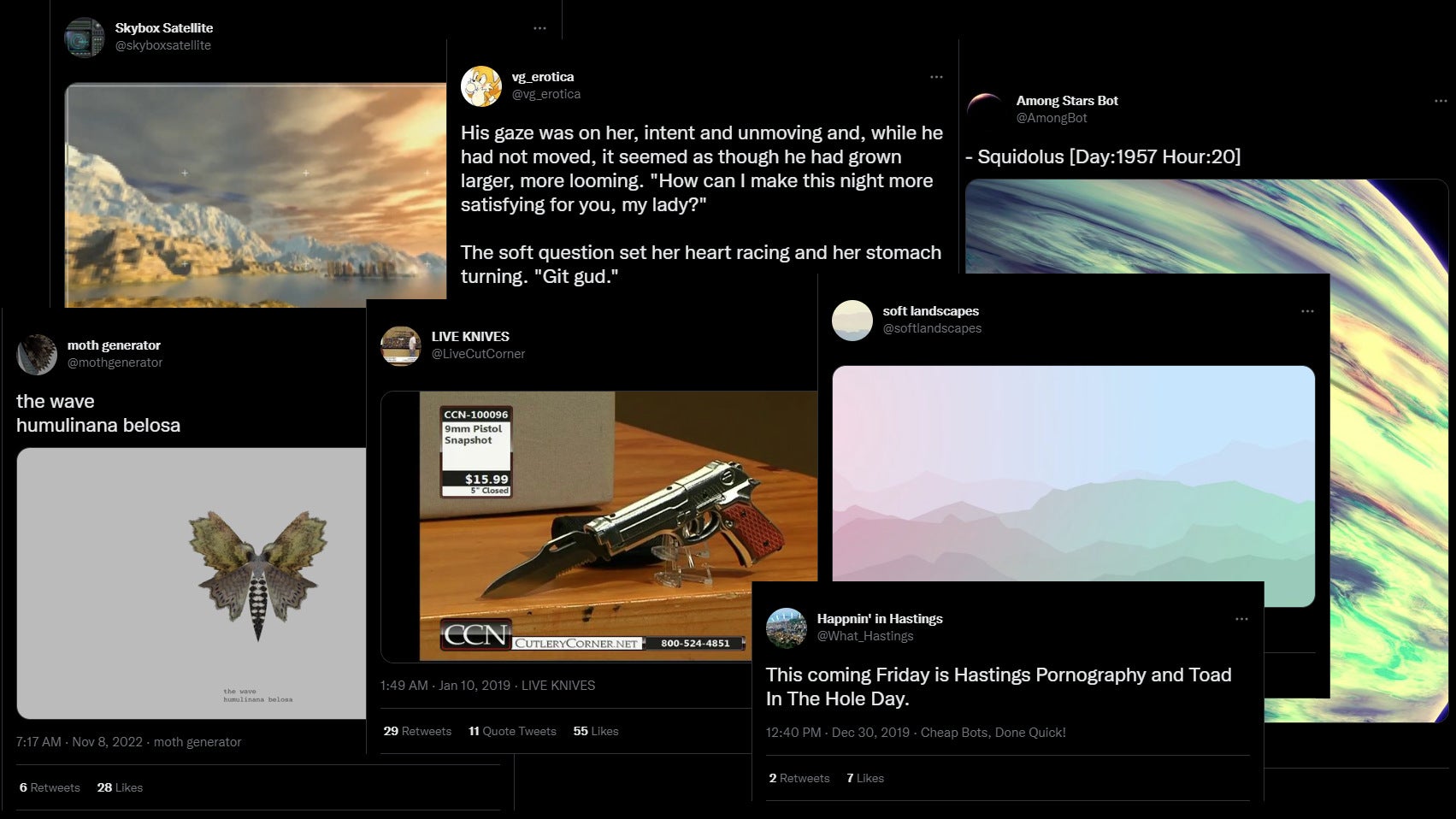MSI Oculux NXG253R review: Nvidia Reflex is sharp, but 360Hz is still unnecessary
A good-looking gaming monitor that overdoes it on speed and priceEven if you’re not “into” PC gaming hardware, spend enough time in its orbit and you’ll eventually develop a healthy scepticism for a specific type of electro-trickery. The kind that promises, naturally with the right purchases, to help you shoot better or drive cars faster or generally be a more PRO ELITE WINNER in competitive games.
For me, there have been two such technologies I’ve never really bought into: ultra-high 360Hz monitor refresh rates, and Nvidia Reflex, a kind of setup-wide latency reduction system. Now, having spent some quality time with the MSI Oculux NXG253R – which features both – I’ll cop to being wrong about one of them.
The Oculux NXG253R is among a relatively new breed of competitive-focused monitors. Fast but dull TN panels are no longer the only option for anyone wanting superfast response times, so displays like the Asus ROG Swift PG259QNR, Alienware AW2521H, and the Oculux NXG253R can offer newer, more vibrant “fast IPS” panels that still keep grey-to-grey times as low as 1ms. MSI’s monitor also follows the standard esports combination of a 25in screen with a 1920x1080 resolution: not particularly vast or sharp, compared to most of the best gaming monitors, but sticking to 1080p will put less strain on graphics cards and thus allow for quicker framerates. Keeping the screen at 25in also stops the resolution from looking too stretched-out and pixelly.
The overall design is simple yet functional, with a fully adjustable stand and a three-strong USB hub – though I’m glad that the added Nvidia branding is on the back, where I can’t see it. The specific choice of IPS panel is good too, even outside of the speed stuff. sRGB gamut coverage comes in at 95.3%, with peak brightness hitting a high 428.3cd/m2 straight out of the box. Combined with a 1129:1 contrast ratio, which dodges the usual weakness of IPS, the Oculux NXG253R often looks stellar, in spite of its comparatively tight dimensions.

Nvidia G-Sync also works flawlessly and there’s no visible ghosting whatsoever, a benefit of keeping response time low even if you’re not of a deathmatch mindset. Unfortunately, this brings us on to the 360Hz refresh rate, and as slickly as the Oculux NXG253R runs, it doesn’t convince that such a spec is necessary. Or mildly helpful, even.
I don’t think I’m being Luddite on this. Outside of a few Team Fortress 2 tournaments and a disastrous attempt at playing with Dota 2 pros, I have no aspirations of being an esportist, but I do like competitive games and I like winning them even more. To that end I have gladly pumped money into the occasional 144Hz monitor or high-end GPU, because I play more comfortably (i.e. better) when I don’t feel like I’m scraping against hardware limitations. But! With monitors especially, diminishing returns are a factor, and there just isn’t a meaningful gap between 360 frames per second and 240. Or even 144, though at least the difference between 144Hz and 240Hz is slightly visible.
I’ve stared and squinted at 300fps+ games on the Oculux NXG253R for hours now, and the extra refresh rate headroom just feels like a needless expense. To say nothing of the difficulties of getting modern games to run at such high framerates in the first place: I have an RTX 3090 but to actually take advantage of the Oculux NXG253R’s refresh rate, I had to essentially misappropriate the GPU’s power by running everything on the lowest possible graphics settings. Even low-demand, esports-minted shooters like CS:GO and Apex Legends struggled to stay up in the 300-360fps range when I tried them on ugly mode. 360Hz monitors have been around for a while now, but they still seem designed for a calibre of graphics and/or CPU power that doesn’t exist yet.

I suppose that leaves an argument for futureproofing, and credit where it’s due, the Oculux NXG253R is cheap for a 360Hz gaming monitor in the US: the best price I’ve found for it is $401. But then here in the UK, it’s currently only available to preorder, and at a risibly higher £699.
What! That’s 4K/144Hz money, and well over twice the price of the AOC 24G2ZU: another fast IPS, competitive-focused monitor, albeit with a 240Hz refresh rate that you can more realistically fill out with frames.
Nvidia Reflex can’t singlehandedly make the Oculux NXG253R a sounder investment, but it did overturn my doubts – based on previous but more limited experience – that it could make a tangible difference to how games play out. You need a lot of other, compatible hardware, like an Nvidia GeForce graphics card and one of only a few dozen gaming mouse models, but with everything enabled Reflex really does cut down system latency to the point where controls feel tangibly sharper.
It's a subtle effect, and I felt it much more keenly in twitchy first-person games like Apex, Escape From Tarkov and Ghostrunner than I did in other flavours of game. But especially with Reflex’s Boost setting, pointing and clicking had a pleasant crispness that did indeed feel like an overall improvement to responsiveness. And while you can literally measure the difference using GeForce Experience, I think worrying about the numbers game too much can distract from the true, tactile benefit.
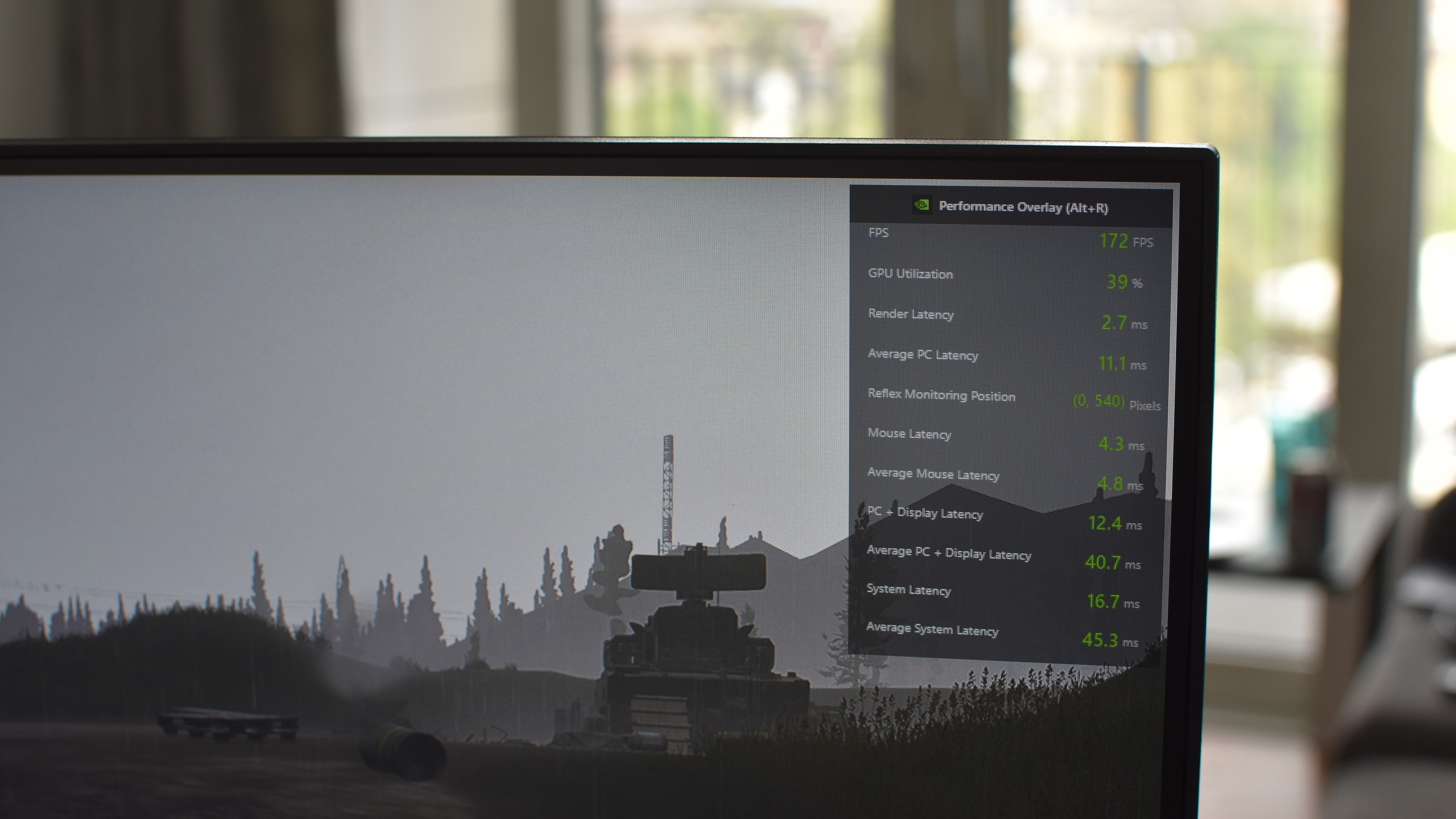
See, Reflex won’t directly make you play better, and it probably won’t secure you more wins by itself. Nonetheless, it works because it makes you feel like you’re more closely in control of your character and, by extension, the game as a whole. In my case it contributed to the same sense of comfort I get from a smooth, stable framerate, which in turn helped me play with confidence, which in turn helped me play more successfully in competitive games. It’s no magic victory button, but Reflex can serve a useful purpose if you’re as prone to tryharding as I am.
Again, the Oculux NXG253R is too expensive and its star feature is too superfluous. But now that it’s convinced me that yes, Nvidia Reflex does actually do something, I like to think I can at least part with it on amicable terms.