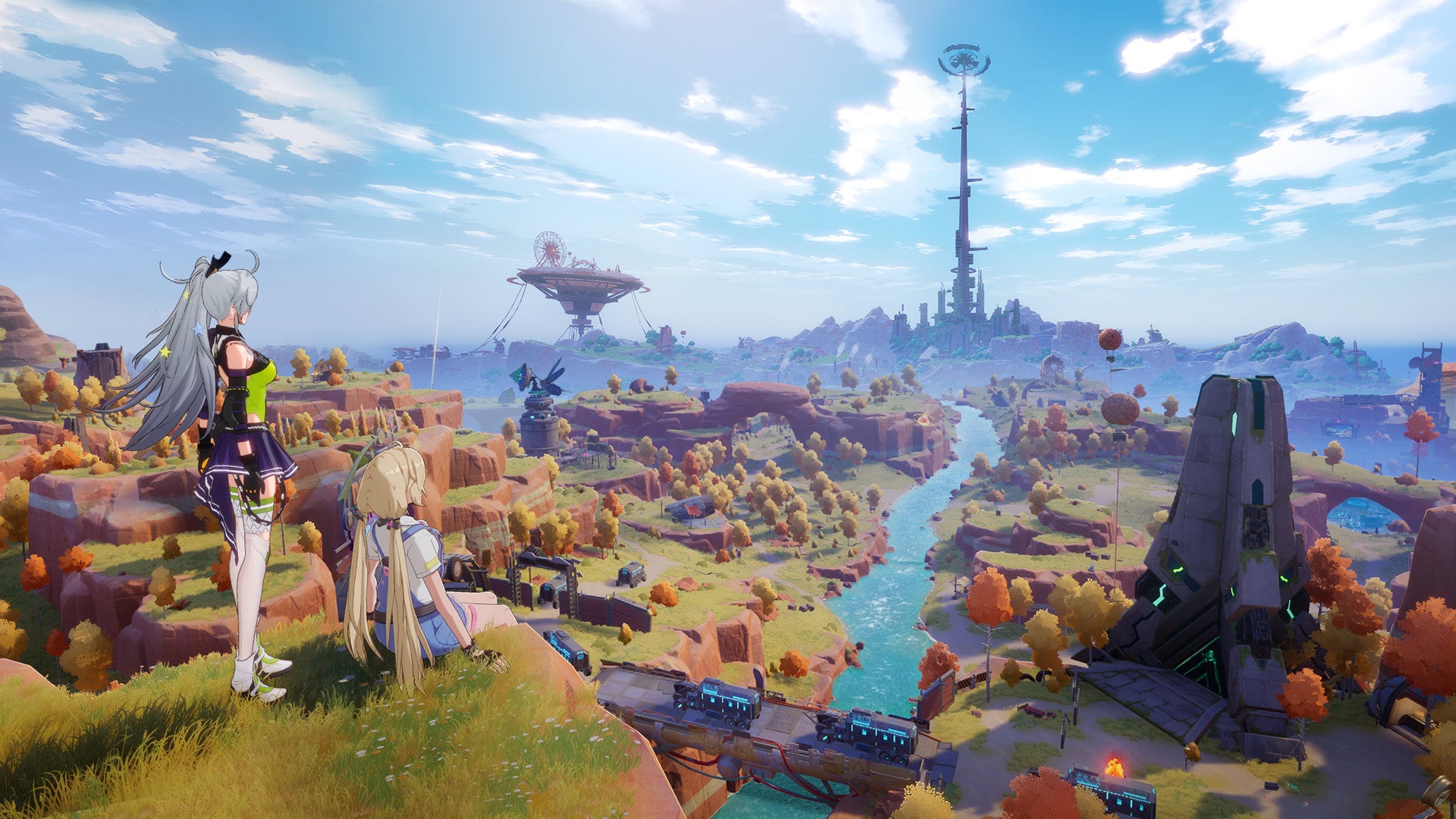Tower Of Fantasy: How to change the food item in your hotbar
Here's how to quickly change food items in Tower Of FantasyWondering how to change the food item in your quick access hotbar button in Tower Of Fantasy? Food is a useful resource in Hotta's massive new RPG, Tower Of Fantasy, and there's even a surprisingly in-depth cooking system where you can create your own meals which bestow useful effects on you when you eat them. You may have noticed that you can quickly eat a food item using either F2 or by clicking the food button on your hotbar at the bottom of the screen. But what if you don't want to eat Dandelion Seeds? What if you want to eat one of those gourmet meals you just cooked?
You can hop into your backpack and eat from there, but that's not an ideal solution. Thankfully, there is a way to switch which food item appears in your hotbar in Tower Of Fantasy, and it's surprisingly simple. Learn how to do it using the steps below.
How do you change your hotbar food item in Tower Of Fantasy?
Here's how to change your hotbar food item to something other than the default food:
- In-game, hold ALT to show the mouse cursor.
- Move the mouse over the arrow just above the food item button.
- Click the arrow to bring up the food item quick use panel.
- Select the food you wish to appear as your default food item in your hotbar.
Simple as that! It's actually easier to figure this out if you're playing Tower Of Fantasy on a mobile device than you are playing on PC, because it's much more intuitive to just tap that arrow than to hold ALT to bring up the mouse cursor and then click that same arrow.
But now you know, and it's a good thing too, because different food stuffs can have very different effects from one another and selecting the right one so you can use it in the heat of battle is an important and useful trick to learn.
If you want to learn more about the different food items you're currently holding, the best way is to open up your backpack and select the Cooking tab on the right-hand side. There you can click on each of the food items in turn to see exactly what consuming each one will do for you. If you're not in so much of a hurry, you can also eat food items directly from your backback screen. It's just useful to understand the hotbar functionality in case you need to quickly change food items while in combat.
Now that you're caught up on this handy trick of switching food items in your hotbar, why not check out one of our meatier guides, such as our Tower Of Fantasy character tier list and relic tier list? To grow even stronger in combat, make sure to also learn about Combat Strength and how to increase CS in Tower of Fantasy.